Optimizing Business Processes: A Guide to COO Tools
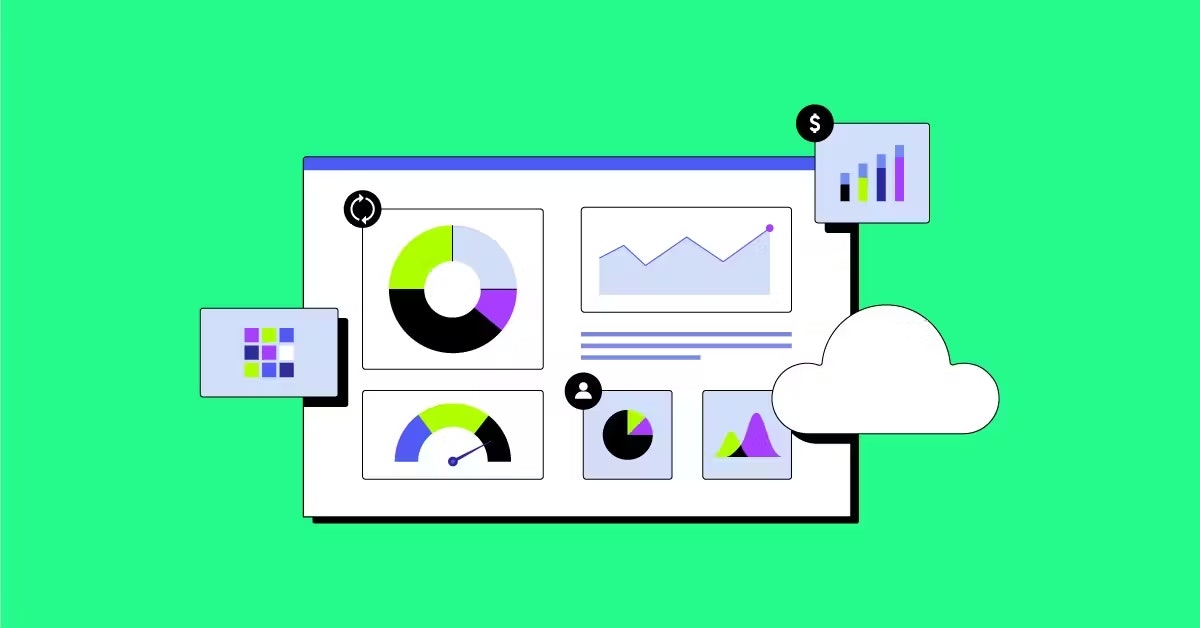
In today's fast-paced business environment, Chief Operating Officers (COOs) are responsible for aligning day-to-day execution with long-term company goals. They bridge strategy and operations, often overseeing areas like process management, resource allocation, and performance tracking.
To meet these demands, COOs rely on digital tools that support visibility, coordination, and decision-making. These tools range from workflow automation platforms to AI-driven assistants and custom dashboards.
This article outlines the main types of COO tools available today. It focuses on how each category supports specific operational functions and what features to look for when evaluating solutions.
What are COO tools?
COO tools are software applications and platforms designed to help Chief Operating Officers manage business processes more efficiently. These tools provide visibility into operations, automate routine tasks, and deliver insights that support strategic decision-making.
Unlike general business software, COO tools specifically address the challenges of operational leadership. They connect different departments, track performance metrics, and help identify bottlenecks or improvement opportunities.
Modern COO tools typically offer cloud-based access, integration capabilities, and customizable features that adapt to different business needs. They serve as the technological backbone for operational excellence across the organization.
Essential COO dashboard features
A COO dashboard acts as a control center for operational performance. It consolidates key metrics from across the business into a single view, allowing COOs to monitor activities without switching between multiple systems.
Real-time data visualization
Real-time dashboards transform complex data into visual formats that highlight patterns and trends. These visualizations make it easier to spot issues before they become problems.
- Metric tracking: Visual representations of KPIs like production efficiency, order fulfillment rates, and resource utilization
- Comparative analysis: Side-by-side views of performance across time periods, departments, or locations
- Alert systems: Visual indicators when metrics fall outside expected ranges
Most dashboard tools allow COOs to customize which metrics appear and how they're displayed. This ensures the most relevant information stays front and center.
Customizable reports and analytics
While dashboards provide at-a-glance insights, reports offer deeper analysis of operational data. Effective COO tools include reporting features that support both regular reviews and ad-hoc investigations.
These tools typically allow users to:
- Filter data by different parameters (time, department, product line)
- Schedule automated report delivery to stakeholders
- Export information in various formats (PDF, Excel, CSV)
- Save report templates for consistent monitoring
Advanced analytics capabilities might include trend analysis, forecasting, and scenario modeling to help COOs plan for different possible outcomes.
Workflow optimization tools for COOs
Workflow optimization tools help COOs standardize processes and improve how work moves through the organization. These tools map out sequences of tasks, assign responsibilities, and track progress toward completion.
Process mapping software
Process mapping software creates visual representations of workflows, showing how tasks connect and who's responsible for each step. These visual maps help identify inefficiencies, redundancies, or gaps in current processes.
Key features include:
- Drag-and-drop interfaces for creating workflow diagrams
- Role assignment capabilities to clarify responsibilities
- Version control to track process changes over time
- Collaboration tools for team input on process improvements
By documenting workflows visually, COOs can more easily communicate expectations, train new team members, and identify opportunities for optimization.
Task management platforms
Task management platforms track individual assignments within larger workflows. They help ensure nothing falls through the cracks as work moves between people or departments.
These platforms typically offer:
- Task creation with descriptions, deadlines, and priority levels
- Assignment capabilities to delegate responsibilities
- Progress tracking to monitor completion status
- Notification systems to alert team members about updates
For COOs, these tools provide visibility into operational bottlenecks and resource constraints that might be slowing down important work.
Automation tools for operations
Automation tools reduce manual effort by handling repetitive tasks according to predefined rules. For COOs, these tools free up team capacity for higher-value activities while improving consistency and reducing errors.
Robotic process automation (RPA)
RPA tools use software "robots" to perform routine, rule-based tasks previously handled by humans. These digital workers can process transactions, move data between systems, or generate standard reports.
Common applications include:
- Data entry and validation across multiple systems
- Invoice processing and payment reconciliation
- Employee onboarding documentation and setup
- Inventory updates and order processing
RPA tools typically offer visual programming interfaces that allow operations teams to create automation without extensive coding knowledge.
Workflow automation software
Workflow automation software connects different business applications to create end-to-end processes. These tools use triggers and actions to move work forward automatically when certain conditions are met.
For example:
- When a new order is received in the CRM, automatically create a fulfillment request in the warehouse system
- When inventory levels drop below a threshold, generate a purchase order for approval
- When a customer support ticket is resolved, send a satisfaction survey and update reporting dashboards
These tools often include pre-built templates for common business processes, making it easier to implement automation quickly.
AI-powered tools for workflow optimization
Artificial intelligence is transforming how COOs approach operational challenges. AI-powered tools analyze patterns in business data, recommend improvements, and even make certain decisions autonomously.
Benefits of AI tools for COOs
AI tools offer several advantages for operational leaders looking to improve efficiency and effectiveness:
- Enhanced decision-making: AI systems can process more variables than humans, leading to more comprehensive analysis of complex situations
- Predictive capabilities: Machine learning models can identify patterns that indicate potential future issues before they occur
- Continuous improvement: AI systems learn from outcomes over time, gradually refining their recommendations and actions
- Scalable processing: AI can handle growing data volumes without proportional increases in time or resources
These capabilities help COOs move from reactive problem-solving to proactive management of operations.
AI assistants for operational intelligence
AI assistants combine natural language processing with access to business data to answer questions and provide insights. These tools help COOs quickly find information without navigating multiple systems or waiting for reports.
For example, an AI assistant might:
- Answer questions like "What's our current inventory level for product X?"
- Summarize operational performance across key metrics
- Highlight unusual patterns or exceptions that require attention
- Recommend actions based on current conditions and historical outcomes
At Quench.ai, we've developed an AI assistant that connects to over 60 workplace tools, allowing COOs to access information from across their technology ecosystem through simple conversation. This approach breaks down knowledge silos and puts critical information at leaders' fingertips.
Data-driven decision-making tools
Data-driven decision-making relies on objective information rather than intuition or assumptions. COOs use data tools to understand current performance, identify improvement opportunities, and measure the impact of operational changes.
Business intelligence platforms
Business intelligence (BI) platforms collect, organize, and visualize data from multiple sources. These tools help COOs see relationships between different operational areas and understand how changes in one area affect others.
Key capabilities include:
- Data integration from various business systems
- Interactive dashboards for exploring information
- Drill-down features to investigate specific issues
- Sharing and collaboration tools for team analysis
BI platforms serve as the foundation for data-driven operations, providing the infrastructure needed to make information accessible and actionable.
Predictive analytics tools
Predictive analytics tools use statistical models and machine learning to forecast future outcomes based on historical data. These tools help COOs anticipate challenges and opportunities rather than simply reacting to events.
Applications in operations include:
- Demand forecasting to optimize inventory and staffing
- Maintenance prediction to prevent equipment failures
- Risk assessment for operational decisions
- Resource allocation based on projected needs
By identifying likely future scenarios, these tools help COOs make proactive decisions that improve operational performance over time.
Strategic planning tools for COOs
Strategic planning tools help COOs align daily operations with long-term business goals. These tools support goal setting, resource allocation, and progress tracking toward strategic objectives.
OKR and goal-tracking software
Objectives and Key Results (OKR) software helps organizations set measurable goals and track progress toward achieving them. These tools create transparency around priorities and performance.
Features typically include:
- Goal hierarchies that connect company, department, and individual objectives
- Progress tracking with visual indicators
- Regular check-in reminders and updates
- Historical performance views to identify trends
For COOs, these tools help ensure that operational activities support strategic priorities rather than simply maintaining the status quo.
Resource management platforms
Resource management platforms help COOs allocate people, equipment, and budget effectively across different initiatives. These tools provide visibility into capacity and utilization to prevent bottlenecks or waste.
Key capabilities include:
- Resource availability tracking
- Capacity planning and forecasting
- Allocation and scheduling tools
- Utilization reporting and analysis
By optimizing how resources are deployed, COOs can improve operational efficiency while supporting the most strategic business priorities.
Integrating knowledge management with operational tools
Knowledge management is crucial for operational excellence. When teams can easily access information about processes, policies, and best practices, they work more efficiently and consistently.
Traditional knowledge management often relies on static documents that quickly become outdated. Modern approaches integrate knowledge directly into operational workflows, making it available when and where it's needed.
At Quench.ai, we've seen how connecting knowledge across tools transforms operations. Our workplace AI assistant plugs into more than 60 workplace tools, allowing teams to search and chat with their proprietary knowledge in seconds.
This approach helps operations teams:
- Find accurate information without switching between applications
- Maintain consistent processes across departments
- Onboard new team members more quickly
- Preserve institutional knowledge when employees change roles
By making knowledge accessible within existing workflows, COOs can improve operational performance without adding complexity.
How to choose the right COO tools for your organization
Selecting the right operational tools requires understanding your specific challenges, goals, and existing technology landscape. Here's a framework for making effective decisions:
- Identify key operational pain points
Start by documenting your most significant operational challenges. Are you struggling with visibility, consistency, efficiency, or something else?
- Define clear objectives
Determine what success looks like. Are you trying to reduce costs, improve quality, increase speed, or achieve some combination of goals
- Assess integration requirements
Consider how new tools will connect with your existing systems. Standalone solutions often create more problems than they solve.
- Evaluate implementation complexity
Look beyond features to understand what it will take to deploy and adopt new tools successfully.
- Consider scalability needs
Choose tools that can grow with your organization rather than solutions you'll quickly outgrow.
The most effective COO toolkits typically combine multiple specialized solutions rather than relying on a single platform for everything.
Unlock operational excellence with the right COO tools
The right combination of COO tools can transform business operations, turning challenges into opportunities for improvement. By leveraging dashboards, automation, AI, and integrated knowledge, operations leaders can drive significant performance gains.
As business environments become more complex and fast-paced, these tools aren't just nice to have - they're essential for maintaining competitive advantage. COOs who embrace technology as a strategic asset position their organizations for sustainable success.
At Quench, we help operations teams break down information silos and put vital insights at everyone’s fingertips, wherever that information lives.
Book a demo to see how Quench can supercharge your operations and keep you ahead of the curve.



